Writing an artical or book with latex, you typically use similar commands over and over again. For example, when you use a glossary, you might use the \gls{SPL} to refer the acronym SPL for a Software Product Line. Typing all the characters is tedious and boaring.
TeXnixCenter provides a feature called “Own Text Modules” to specify customer text modules simply to be reused with a key combination.
To specify a text module, use the main menu “Insert > Own Text Modules > Manage Text Modules“.
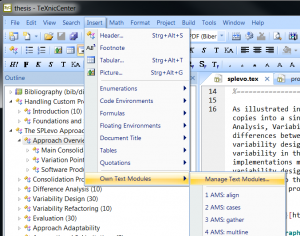
In the dialog, create a new text module and specify the text to be placed before and after the current curser position in the document.
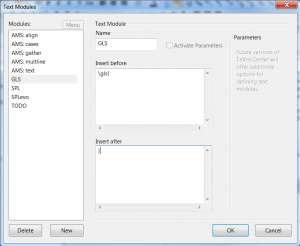
Finally, when you confirm the dialog, the new text module is added to the “Insert > Own Text Modules” menu.
In my daily work, I got used to the short cut “ALT + I + M + (x)” where (x) is the number in front of your own text module within the menu.
Give it a try, the keys are located on the keyboard that you get used to in a short time (at least I did).
