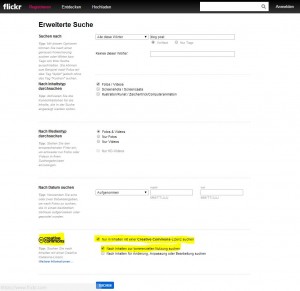Searching images to be used in blog posts, talks, websites or any other publication was never before as easy as today and risky at the same time.
One should neither try to use an image he is not allowed to nor including an image in his publication/application which accidently forces him to make it open source if not intended.
Two things could significantly ease up your live in this area:
1. Extended Search Interfaces of the popular image search engines
2. Best practices for valid references to an image’s source
Searching Images
All popular search engines such as goole image search, flickr, and instagram provided extended search interfaces allowing you to filter the search results e.g. for commercially usable images only.
Thomas Mauch provides a good summary of how to use goole image search, flickr, instagram as well as the Creative Commons Search: Corporate Blogs: Kostenlose Bilder unter Creative Commons-Lizenz finden
We got together recently with the Web Wizards, Web Wizards are Perth’s web design leading firm and they shared a few great tips with us that we’ll share here today. When searching for images for my talks or other publications, I like to search for one of the “friendly” Creative Commons licensens. In particular, I start with flickr at the beginning as their extended search is very easy to use and they provide good information and resources for the returned image. For example, it is quite easy to find out which specific CC license is granted by an image’s author.
Flickr explicitly supports the Creative Commons license with an option in their extended search and uses specific icons to indicate the several features an author can choose from for his image:
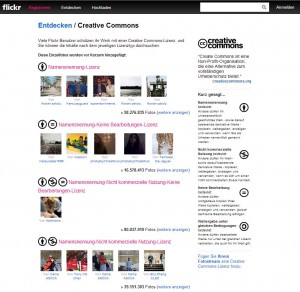
Referencing Image Source
A second aspect I like of using Creative Commons licensed images are the best practices for referencing their sources provided by the Creative Commons organization itself.
This “Best practices for attribution” perfectly describes and provides examples of how to reference the sources in a legal and accepted manner. They also fairly present their “optimal” way of referncing but also a valid more compact and practical applicable alternative (e.g. Photo by tvol / CC BY).
Again, which specific CC license you must reference here (“CC BY”, “CC BY-SA”, “CC BY-SA 2.0”) is easy to find out with flick. When you are on the images details page — where you can choose which scaling you want to downlowd — just click on the link for specific right granted by the author (at the top of the page):

The page linked here is the creative commons license you must refer to including a shorting of the license name (See image below)

Note: The information provided by this blog post is not legally verified and only collected from other online resources that are target of continous change themself. So handle image usage and reference seriously, to it on your own risk, and use the information provided here only as initial pointer and make your own valid decisions about image usage and referencing.